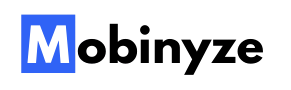What is the first question people ask when there is a new iPhone launch around the corner? What about the time when there is a new iOS or Android update?
The discussions generally revolve around features and functionalities. High value features and functionalities are the core reason behind the rise of smartphones. The continued success of social media platforms is also driven by a continual push towards adding more features.
No one dreams of making a feature-less app. Part of the excitement when you build your own app is bringing forth a host of new features and functionalities.
Entrepreneurs first think about the visual appeal of their app. Their second concern is generally the features their app would offer. Good features make an app marketable and help brands stand apart from the competition.
Mobinyze understands the importance of features in the overall success of a mobile app. It continually updates its platforms and the apps built on it.
Besides these updates, Mobinyze also has a large library of add-ons. These add-ons essentially provide users the ability to improve specific parts of their apps.
The latest addition to this library of high performance add-ons is the Consent Form add-on.
The Consent Form add-on
Not all apps are meant for everyone. App stores generally ask developers to specify an age rating when uploading an app. The goal is to prevent lower age group users from accessing some apps.
However, specifying an age rating is not enough in most cases. The open nature of the mobile app world makes it difficult for apps to verify the eligibility of their users to access the app.
The Consent Form add-on enables apps to make users confirm their eligibility to use the app. Many apps require users to explicitly confirm their credentials to access an app as part of necessary compliance and guidelines. This add-on enables apps to fulfill these compliance requirements.
How does it work?
The Consent Form add-on enables users to add a form after the launch screen finishes loading. To go further, users have to confirm their eligibility to enter the app and view its contents.
The content of the form has to be added to make this add-on fulfill its purpose.
In the form, the users buying the add-on should add content which prompts their app users to proceed only if they meet certain criteria. The exact nature of the criteria has to be entered manually. The criteria can be anything the users want it to be, from a certain age limit to demographic boundations, and so on.